How Domain Names Work – All You (Really) Need to Know
IPs are one of the most important building blocks of the web, but do you know what they actually mean. How domains work? Millions and millions of people all over the world browse the web every day. They browse it by typing in something called a domain name into the address bar of the web browser. The browser and technology behind it then does their magic and you get the website you requested. If you’re reading this, you know the drill.
But how exactly do domain names work and what are they anyway? Find out everything you wanted to know about domain names here.

What is a Domain Name?
A domain name or domain is a structured label which is connected to a specific IP (Internet Protocol) address of a server where the web page is being hosted. Here’s an example: www.thewebco.co.nz is a domain name of our own site. You’ll notice we said that domains are structured labels. Let’s have a look at the structure of the domain.
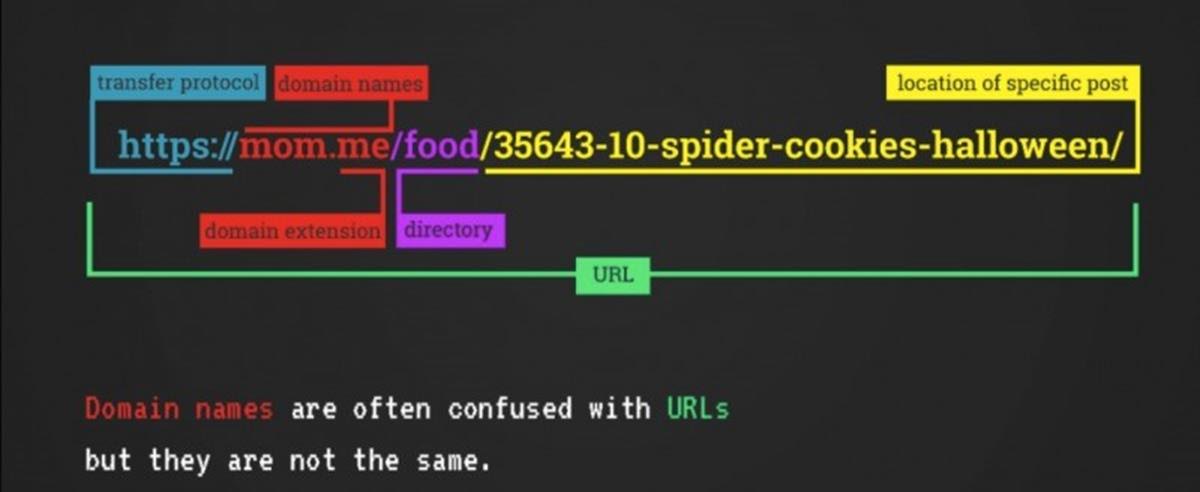
Every domain consists of at least two parts: the actual domain name and the TLD or Top Level Domain. As an example .co.nz is the TLD of New Zealand and the “domain” part is a domain name or domain label we chose for our site. There are also some other top-level domains like .COM and .COM.AU etc.
The domain name is the actual name of the website such as www.thewebcompany.co.nz while a URL may be any one of the pages within the domain such as or https://twcconnect.co.nz/services/domains/domain-names-sale/ or http://www.thewebco.co.nz/our-services/ .
Domains are under the jurisdiction of ICANN, the Internet Corporation for Assigned Names and Numbers which is responsible for creating new and maintaining current top-level domains.
On the other hand, you can choose your domain name and register it with a domain name registry. So, if you want to register www.websitedomainnames.co.nz ,go right ahead!
Now you know that a domain name consists of an actual name and the TLD suffix. There is also something called a subdomain, which is the third-level of a domain.
What is DNS?
By now, you have learned what domains are and that they consist of a domain name and TLDs like .co.nz or .NZ. You also know that websites are hosted on servers all over the world. The problem is, the servers aren’t really recognised by domain names. They’re actually recognised by IP addresses.
A typical IP address looks something like 49.50.252.247(which happens to be the IP address of this website).

DNS stands for Domain Name System and it is a set of specialised DNS servers that have only one purpose: they serve as a database, or to be more precise – they serve as a phone book for connecting IP addresses with corresponding domain names. These servers are called name servers.
How DNS Works
The sole purpose of the DNS system is to make your browsing more comfortable. You really don’t want to remember all those number-dot-numbers-dot-more-numbers, right? It’s a lot easier to remember www.thewebco.co.nz or some other domain. When you enter that pretty domain name, the browser will search through the DNS system and find the exact IP address of the corresponding website.
This is where domain name hierarchy really shines; if you want to open thewebco.co.nz, the browser will first go to the root DNS records and try to find all the name servers within the .co.nz top-level domain. It will then go to the first server on the list and try to find the actual IP address which is connected to thewebco.co.nz. Once found, the browser knows the IP address of the “thewebco.co.nz” domain and opens up the site.
Sounds complicated? Well, just imagine how we’d be browsing the web if it was not for DNS records. No domains, just a bunch of numbers! Horrible and not very practical. Luckily, that is not our reality.
If you’ve got a great name for your website address? or Perhaps you have a few? Let us know and we’ll make sure to secure it for you.
Your domain is your address on the internet. You can be www.mybusiness.co.nz and even get your own personalised email address, JoeBloggs@mybusiness.co.nz. These domains create an online presence and identity making it easier for people to find you and to reinforce your brand with every email. We make it simple and easy for you to manage your domain names and get. The potential is limitless.
So what is a domain name?
Put simply it is the series of charaters that for the main part of an internet address. It can be letters, numbers or even punctuation. People seem to remember words better so domain names were invented. This address basically tells your computer where to look and to bring up the right website!
So why do I need a domain?
Anyone that wants their own email address or a website needs a domain name to get online. It’s that simple. The domain name is basically the building block for all of those things
For example:
- Domain Name: TWCconnect.co.nz
- Website Name: www.TWCconnect.co.nz
- Email Address: info@TWCconnect.co.nz
Advantages of purchasing a domain with us are the following:
- We take care of the pointing/redirecting any domain names as required to your website.
- We submit your domain name(s) to Google every year for indexing.
- We implement a “catchall” on your domain name(s) for any email attached to your domain name(s) and forward the emails to any email of your choice.
- We Auto Renew for you. Auto-renew can simplify your life. We’ll automatically renew your domains prior to their expiration in order to protect your domains from service interruption or deletion by eliminating the need to renew your Web address manually.
Then how do I get a domain name?
To get a domain name you’ll first have to see if it available. We have a tool for checking that here. If your name is available then give us a call and we can register your businesses domain name for just $9.50 per month.
